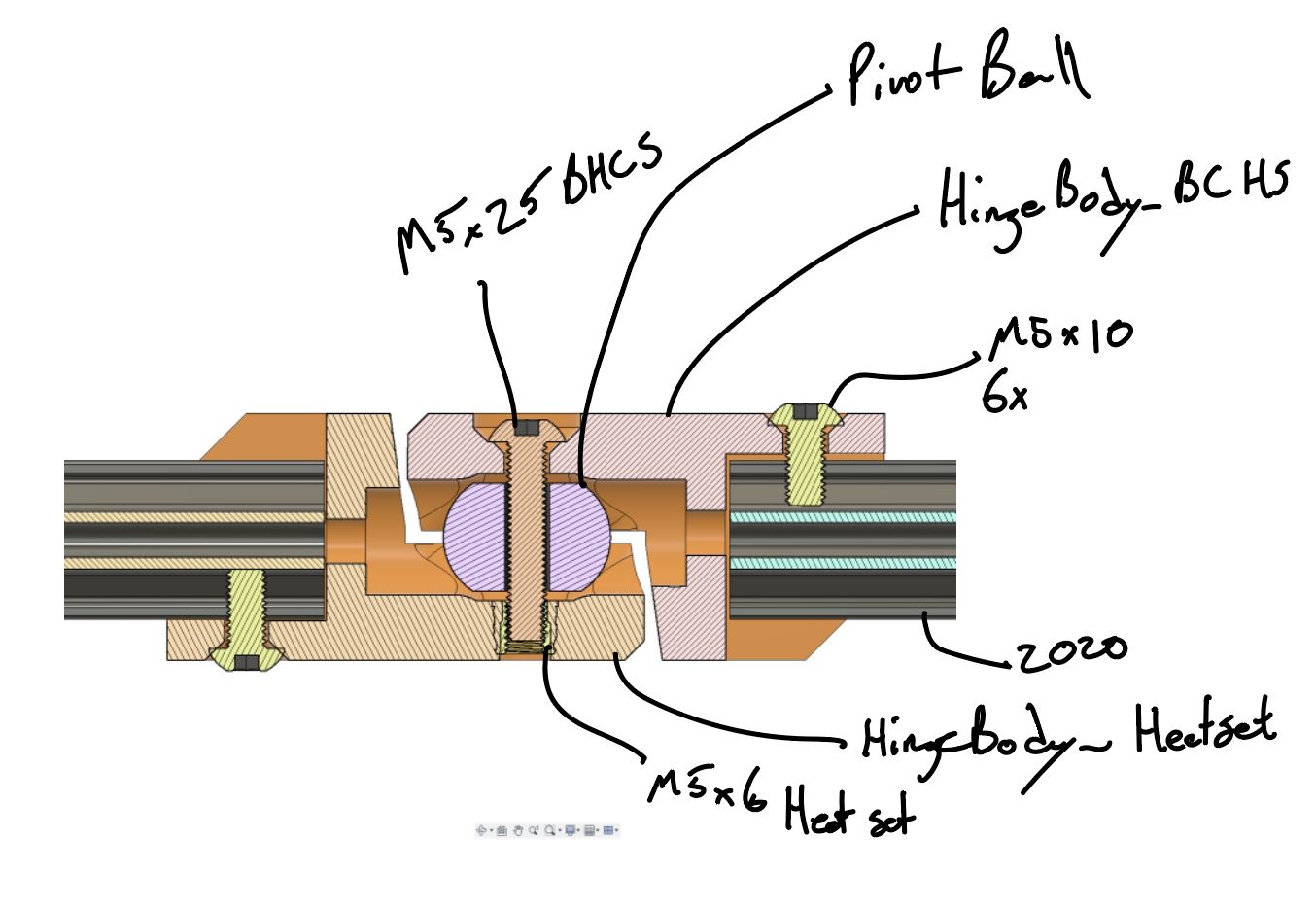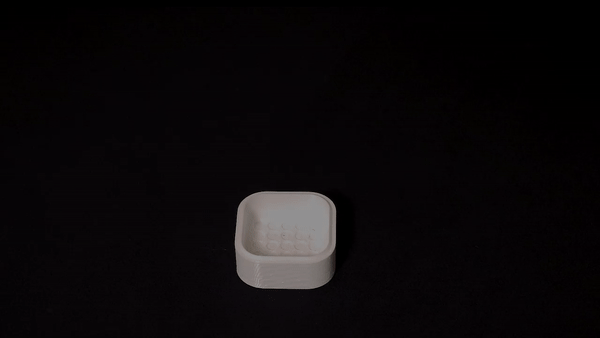BubsBuilds Projects
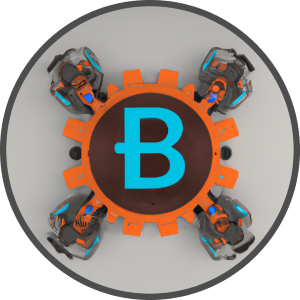
- Details
- Parent Category: BubsBuilds Projects
- Category: Assorted (hopefully) "Useful Stuff" Projects
V1

Build
BOM
-
Printed Parts - I printed mine from Sunlu PETG
-
(1) Bracket.stl

-
(1) Worm.stl
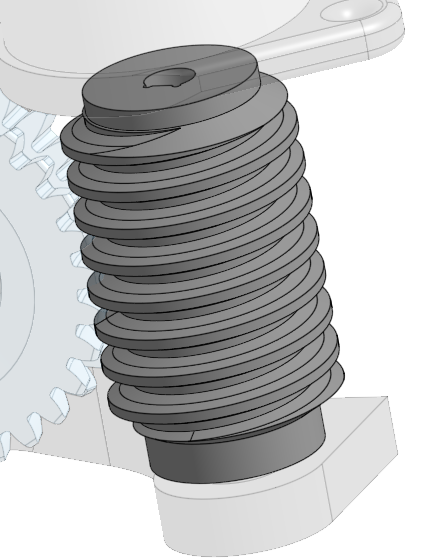
-
(1) WormGear.stl
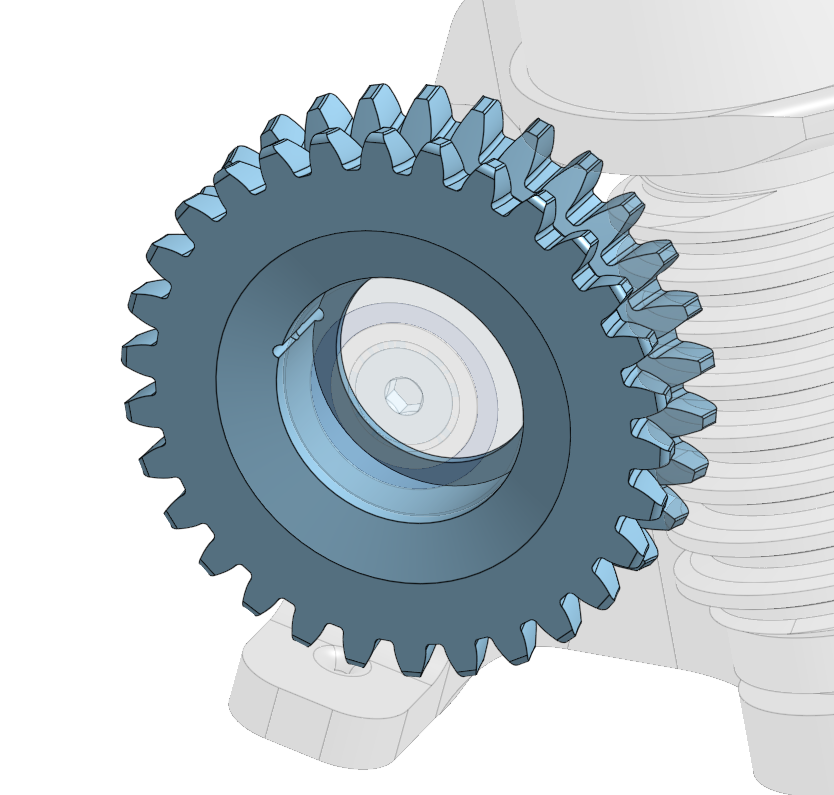
-
-
- (1) 608-2RS bearing (aka roller skate bearing)
- (1) 9.5mm bearing ball - I use this 3/8” slingshot ammo
- (1) M5x9.5 heat set
- (1) M5x12 Flanged BHCS (or whatever head ya please, but head diameter must be >8mm)
- (1) Greartisan DC gear motor - I have now played around with everything from 20RPM to 550 and both 12V and 24V. For my blinds project, I’m going with the 24V/200RPM version. FYI, pretty sure the 20RPM is more than sufficient to completely destroy the winch…enjoy :)
- (3-6) M3 Flat head screws - For holding the motor. It has 6 mount points, but 3 should be plenty.
- String - I used this fishing line, which is awesome, but kinda pricey.
If you need/want hooks for the ends of your winch, I reused these little hooks that I previously made for cable organizing. They are the “CableHook.stl” file included in the model repo.

Build
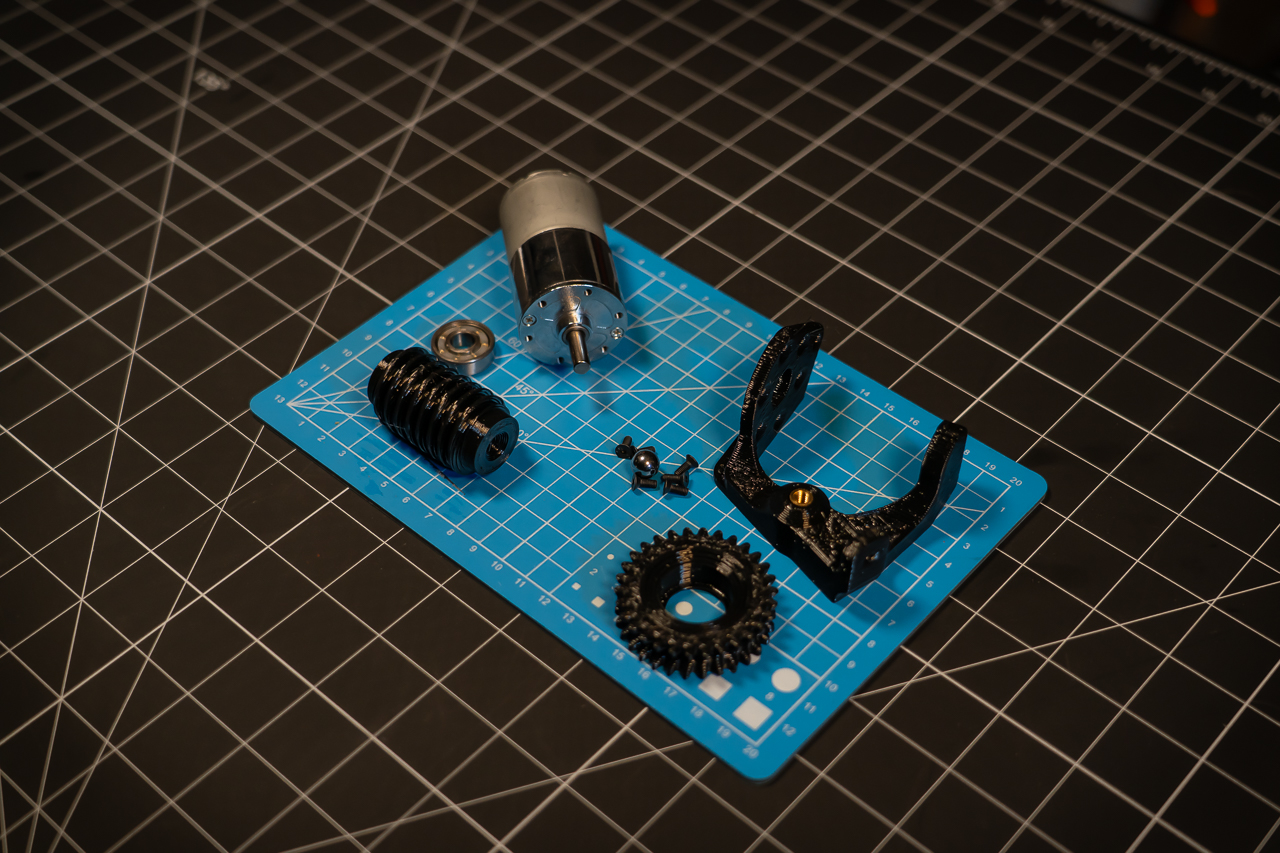
-
Print the printed parts….obviously
-
Insert the M5 heatset in the Bracket
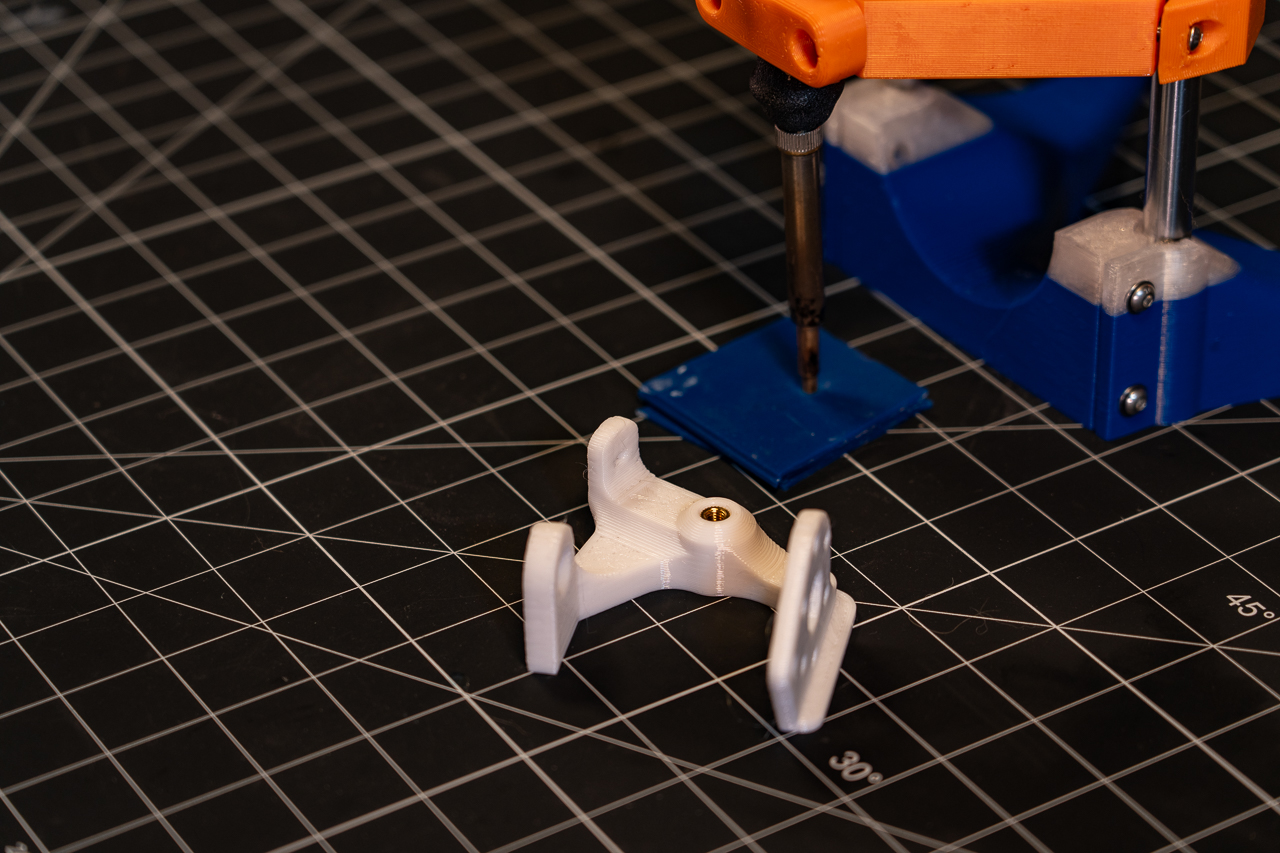
-
Place the 9.5mm ball in the cone on the end of the worm and then put this sub assembly inside the bracket, nesting the other side of the ball in the cone of the bracket to complete the jewel bearing.
-
Hold the sub assembly from 3 so that the hole in the worm is aligned with the motor axis opening. Look and see the orientation of the D flat on the hole in the worm, and bring in the motor with its D flat aligned to the hole.
- NOTE: you may want to check the fit of the motor shaft on the worm prior to assembly. This is intended to be a pretty tight fit, and anything obstructing the opening will make it difficult or impossible to assemble without damaging something.
- You can put the assembly with the back side of the jewel bearing against a flat surface to press the motor into position. Don’t push TOO hard on this, the motor’s thrust bearings likely aren’t particularly high quality.
-
Attach the motor with at least 3, equally-spaced M3s. I would recommend tightening them in stages, working around the bolt pattern. If there is additional travel in the shaft-to-worm fit, this will draw it in evenly.
-
Thread string through the small hole in the worm gear from the outside. You only need enough string on the side to be able to hold onto as you insert the bearing.
-
Hold the string segment on the ID such that it sits in the small V-groove along the ID. With the string held in place, press in the roller skate bearing until it seats against the gear. For my builds thus far, this has been sufficient to hold the string in place, but if you want some extra peace of mind, you may want to tack it to the side of the gear with some superglue.
-
Wrap the desired amount of string around the pulley inside the worm gear. Try to keep even tension to get a consistent winding and do make sure the wrapped string does not sit so high in the groove that it might obstruct the gear mesh. It will work with the string wrapped in either direction.
-
Feed the free end of the string through the guide hole in the bracket. Mesh the worm gear with the worm and align the bearing hole with the heat set. Try to keep some tension on the string as you work with the assembly to avoid future tangles. Insert and tighten the M5 to secure the worm gear in place.
- NOTE: The worm gear should be mounted with the smaller opening side facing the heat set.
-
Attach string to the fixed attachment point.
-
Have fun and let me know how it came out!
Design
Design files are available here on OnShape
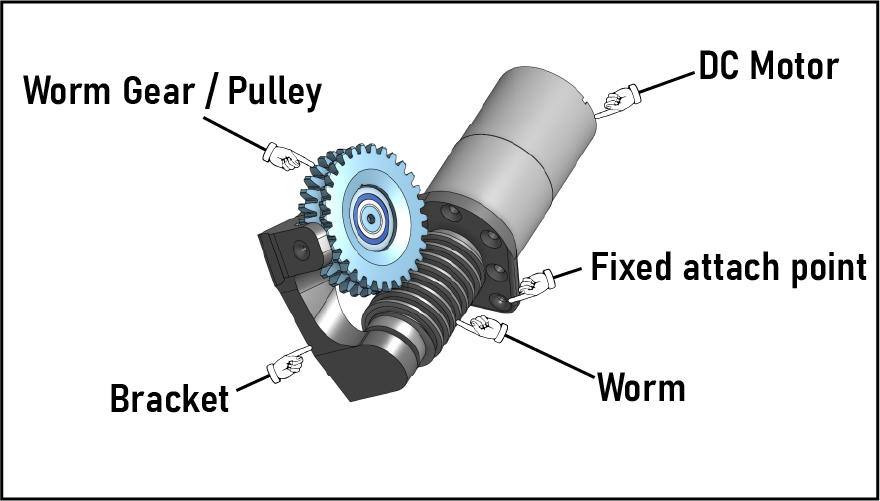
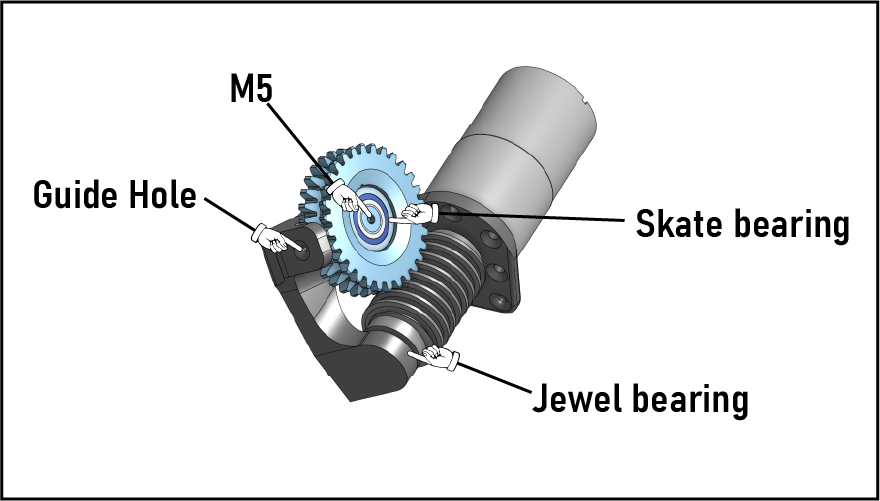
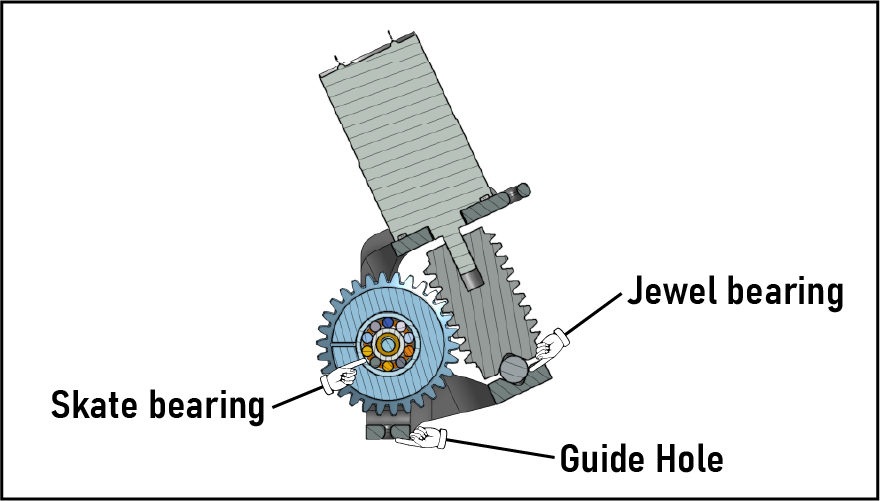
Essentially this design is just a worm gear drive mechanism with a groove cut into the worm gear to act as a pulley.
The Worm is supported on one side by the motor’s internal bearing(s) and on the other end by a jewel bearing formed by cones in the Worm and Bracket, with a 9.5mm bearing ball between them.
The worm gear (and pulley) has a roller bearing with a snug fit at it’s centerline, providing radial support. The expectation is that the string will provide a self-centering force axially, so no axial/thrust support was included.
V2
Gear Mesh
Tightened gear mesh 1mm by translating axis of Worm.
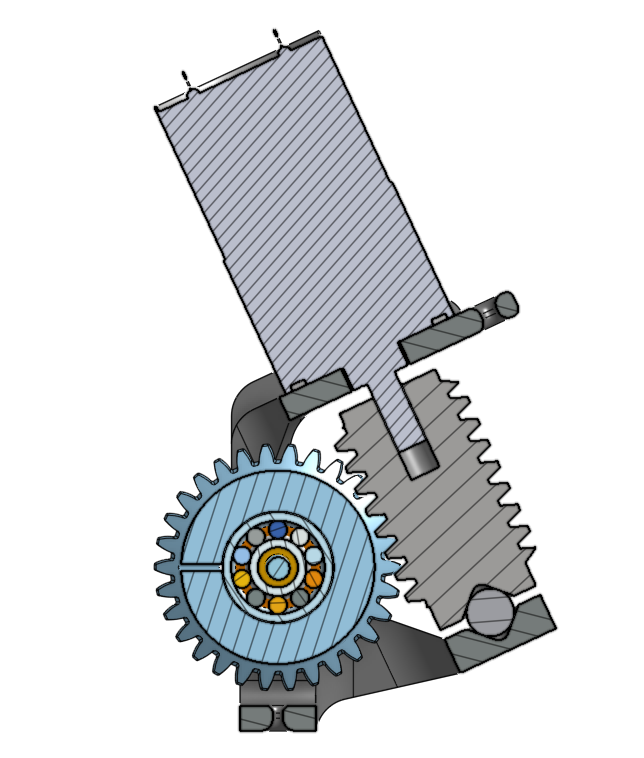 |
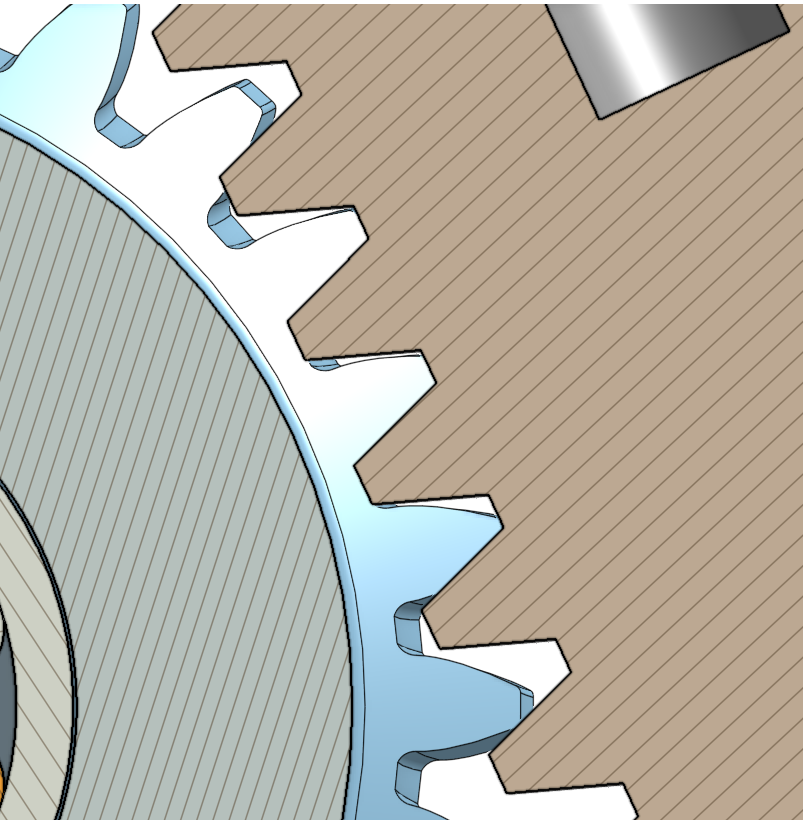 |
I went with a slight interference at nominal, since I expect an offset in the Worm Gear axis due to the clearance fit between the bearing and fastener (assuming the force from the worm will ultimately seat the bearing on the far side of this clearance).
Backplane
In testing rev1 build2, I noticed the C frame was opening up somewhat due to the side load from the string tension against the guide.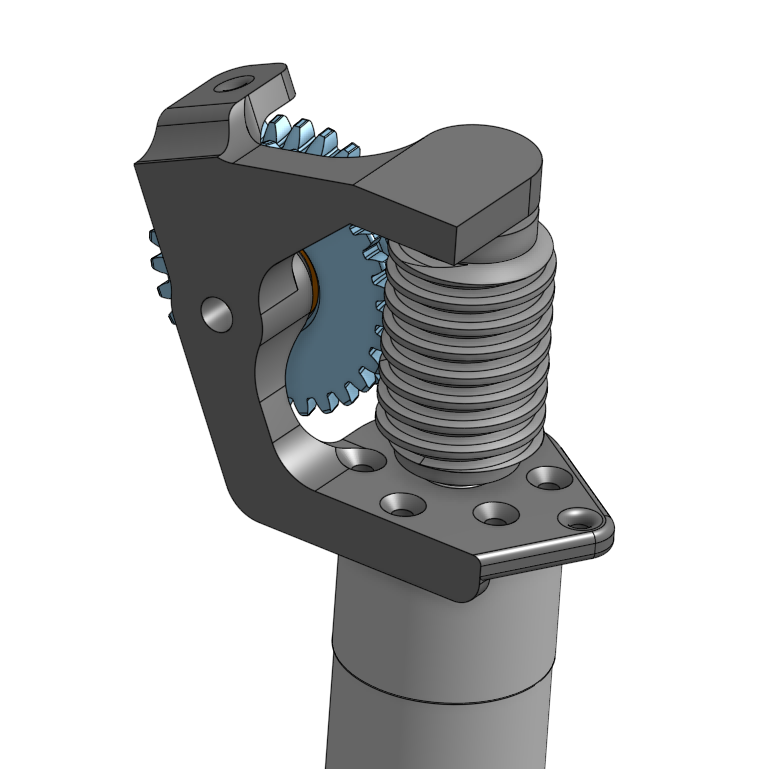
To mitigate this, I’m going to make a couple of additional small tweaks. The first is to add a back plane to fill in the C frame. So I basically just filled in that empty space with a 5mm thick plate and added some healthy fillets at both the motor and jewel bearing end.
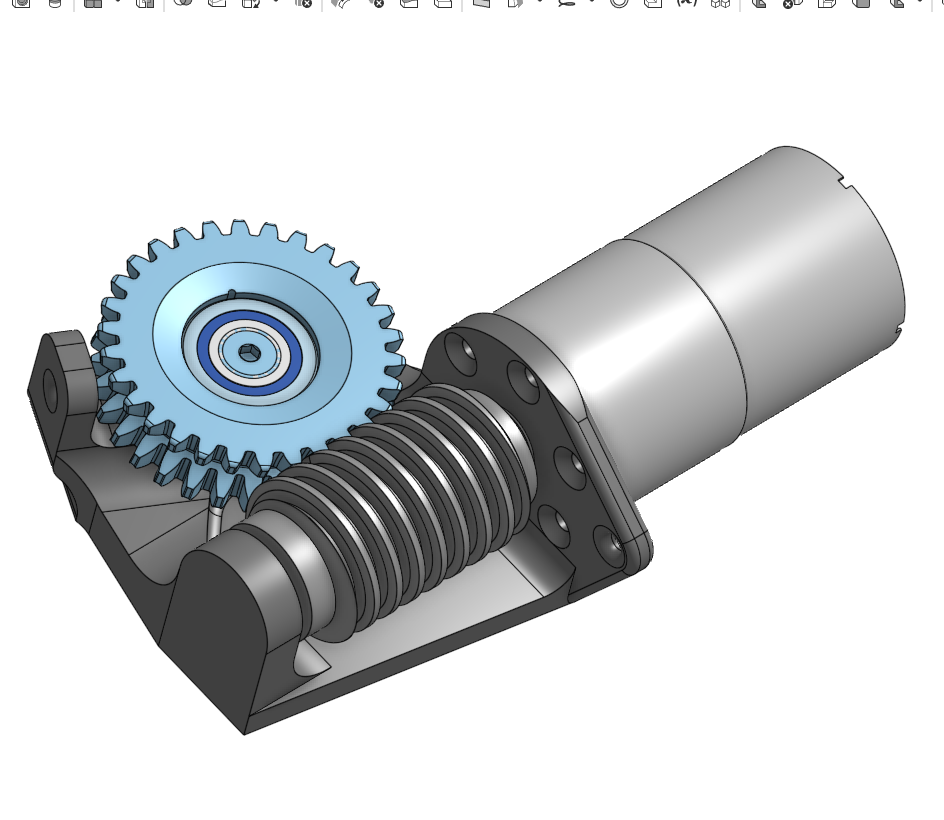
Adding this material cost me one of the mounting holes for the motor…guess I’ll somehow have to make do with only 5.
Guide hole location
Initially I just set the guide hole at the centerline of the spool, without really giving it much thought. But I realized quickly that while this allows the spool to be loaded in either direction, it also puts a significant amount of load into the guide (and also will probably wear both the guide and the string pretty quickly).
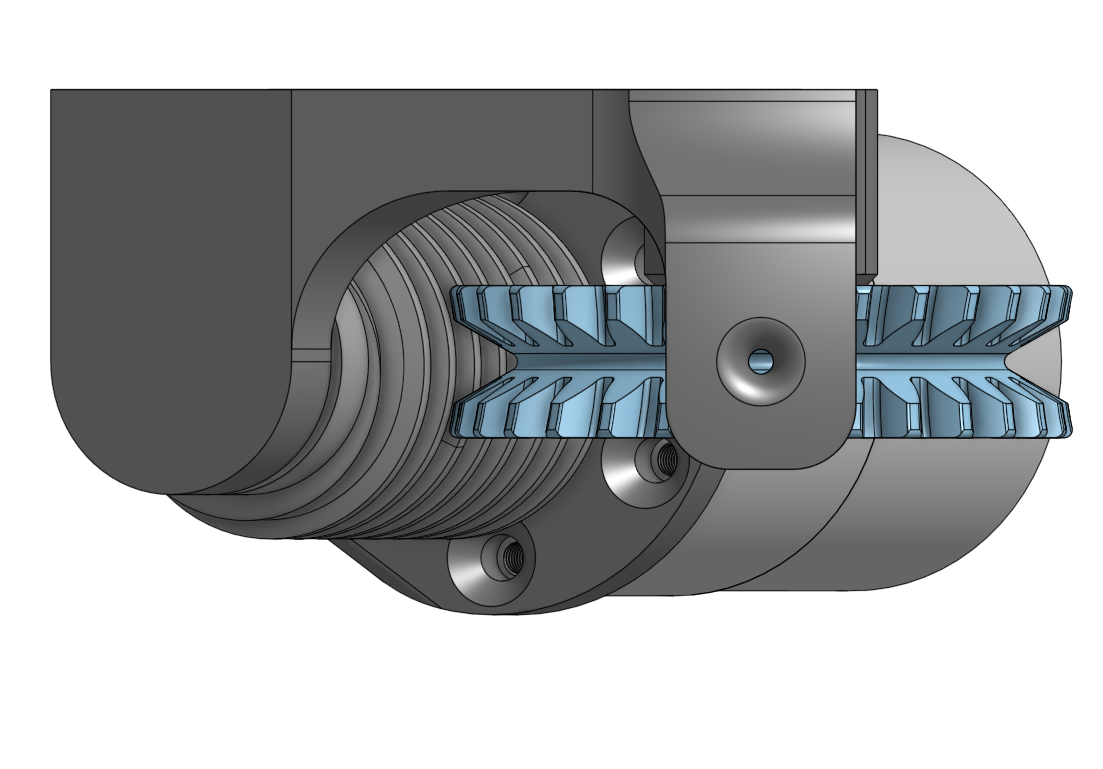
So I decided to move the guide hole closer to tangent to the pulley….at first… Then as I started modifying the model, I realized it might be nice to just leave the existing hole and add options!…plus I am a terrible designer, and changing the previous hole placement by THAT much breaks everything :)
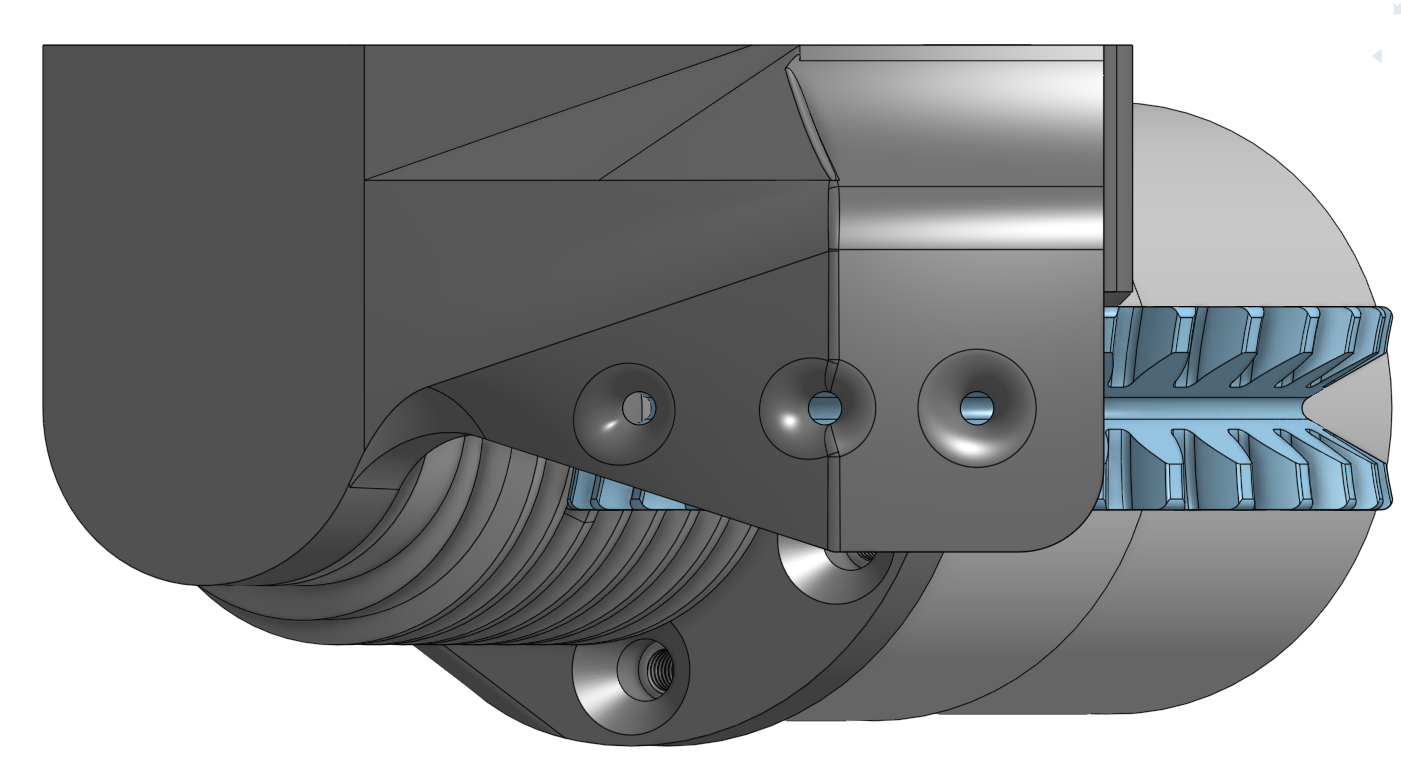
So I basically just tied the guide to the jewel bearing support with a loft feature and added two more guide holes at 10mm and 20mm offsets from the pulley axis.1.5 mm
Using the guide holes closer to the tangent will not only reduce the side load into the guide, it will also move the line between the two attachment points closer to the expected CG. So there should be less rotation of the assembly as the cable tensions.
Fixed Attach Point
Final modification for V2, a beefening of the attach point for the fixed cable. I didn’t have any issues with this in V1, but with the string pulling directly in shear along the layer lines, I just felt like a little bit of reassurance would be nice.
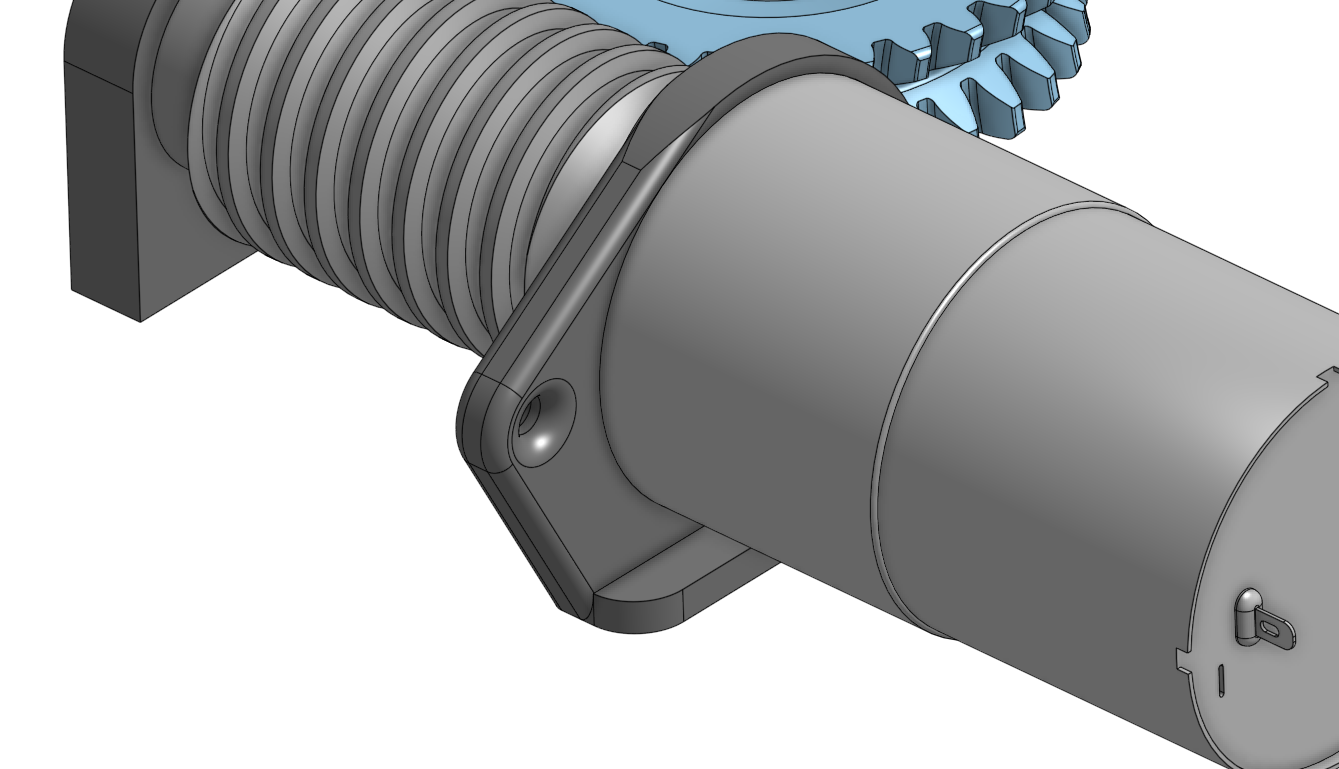
The existing wall was 5mm thick, so I just added another 5mm to that surface. The load path down into the frame isn’t ideal, but I think it’s good enough.
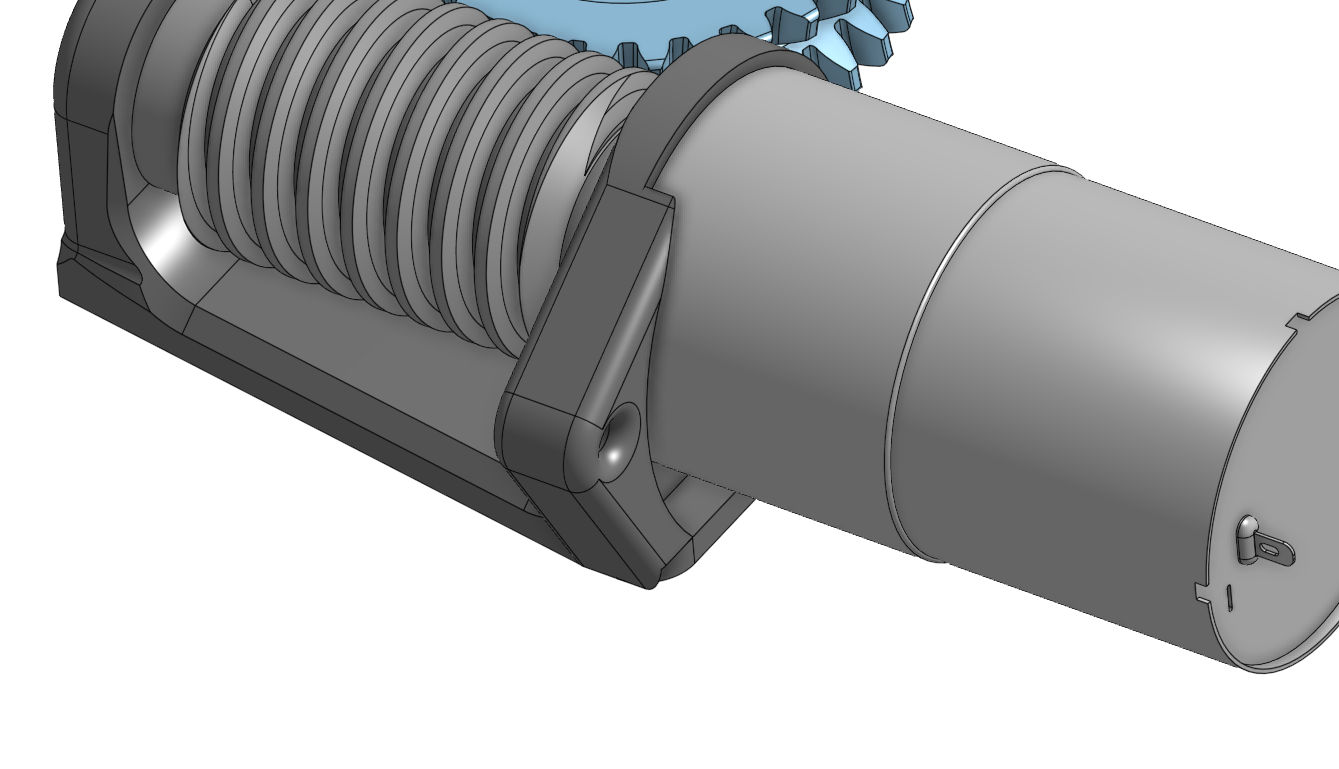
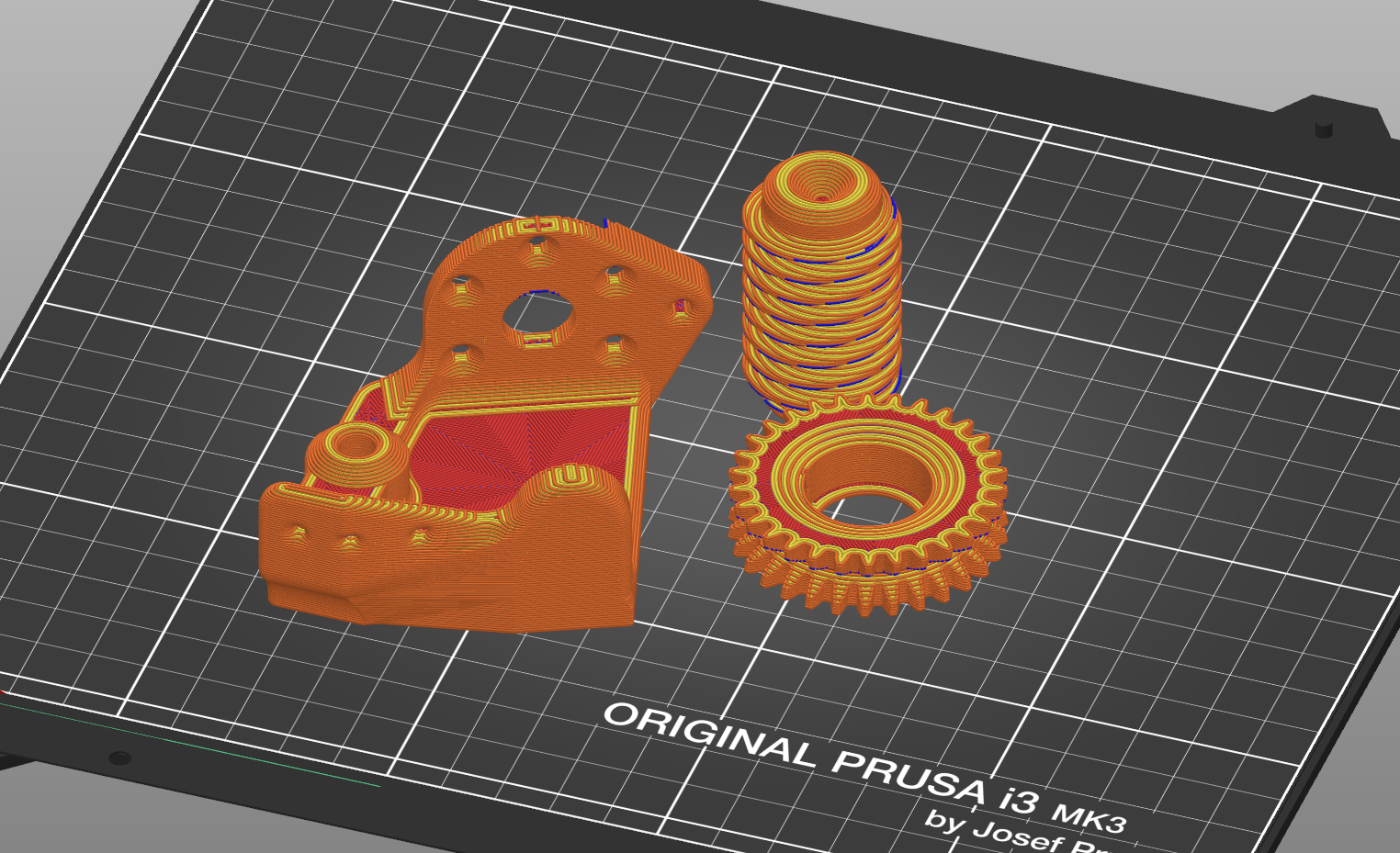
- Details
- Parent Category: BubsBuilds Projects
- Category: Assorted (hopefully) "Useful Stuff" Projects
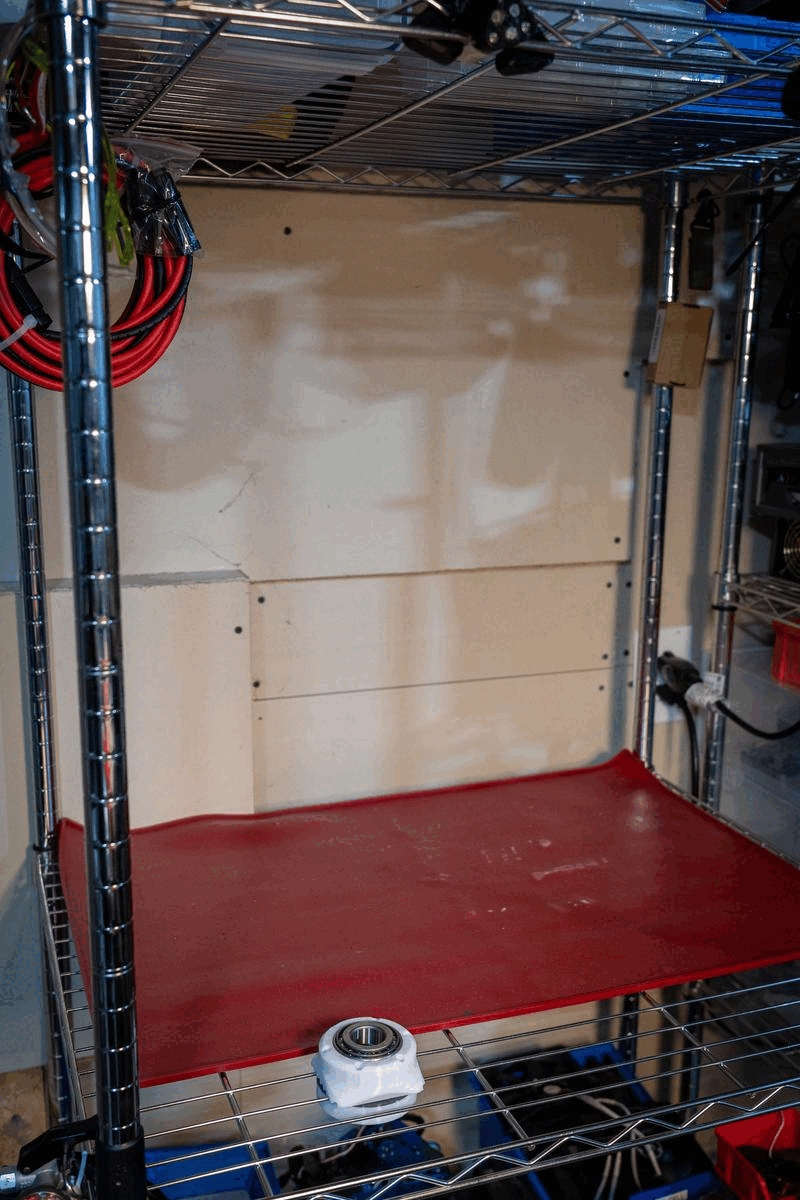
I’ve been playing around with various options for organizing all of the assorted bits and pieces that come along with makin stuff. And while I love the weight rating and versatility of wire shelving, I don’t want to spend a months pay on organizers from U-Line.
This (mostly) printed, modular organizer is my most recent attempt at tackling this problem in my shop, and so far it’s looking to fit my needs quite well.
The model files...they ain't pretty, but you're welcome to 'em!
Original Build for wire shelves
Printables | Thangs | Thingiverse

BOM
- Printed Parts:
- (2) - BearingBlock.stl - 55g - I used Sunlu PETG (for all of the below) @ ~$17/kg
- (2) - BBRetainer - 30g
- (1) - BaseCap - 22g
- (1) - TopCap_Short (47mm) - 28g OR TopCap_Long (111mm) - 53g
- (x) - Tree_Long (180mm) - 98g
- (x) - Tree_Short (90mm) - 50g
- (x) - CompartmentTrays - 200-300g, depending on # of compartments
- (x) - SmallTray - 80g
- COTs
- (2) - 30205 Tapered Roller ~$5.5ea
- (12) - M5 Heat Set Insert - I like these or these personally
- (12) - M5x20 BHCS (or whatever head type ya like). For this one I used some from this kit
All you need to do is figure out what combo of lengths meets your needs, print your parts, melt in the heat sets in the bottoms of the bearing blocks, and you're good to go
Printables | Thangs | Thingiverse
Free-Standing Susan
Printables | Thangs | Thingiverse
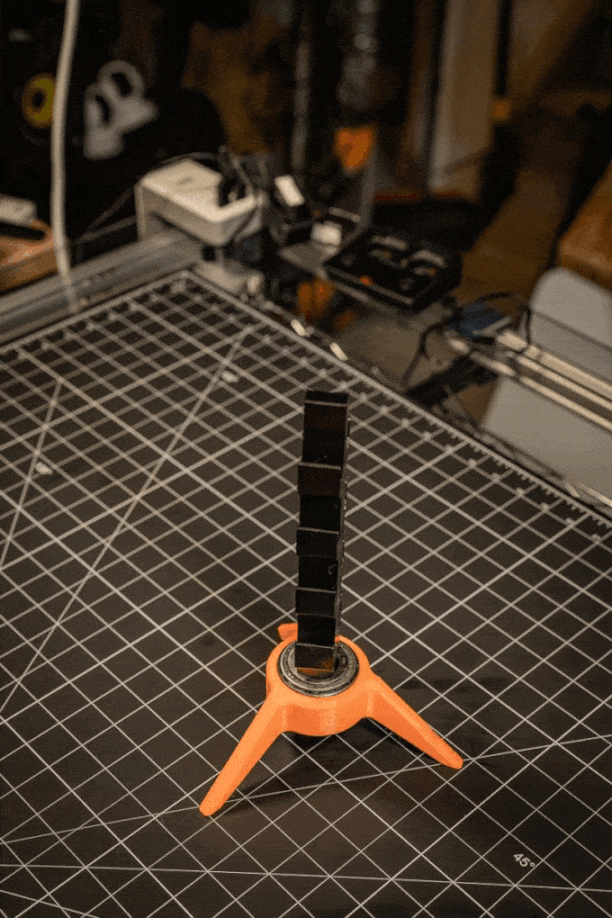
Because my laziness knows no bounds, I decided that having to pay attention to which specific parts I need, walking to the shelf, getting said parts, and walking back was FAR too much work. So I clearly need some way to move some compartments to the work table as I trial and error fastener sizes after forgetting what I designed for...¯\_(ツ)_/¯
Enter the 'Free-Standing Susan", aka a free-standing base using the same tree and compartment pieces.
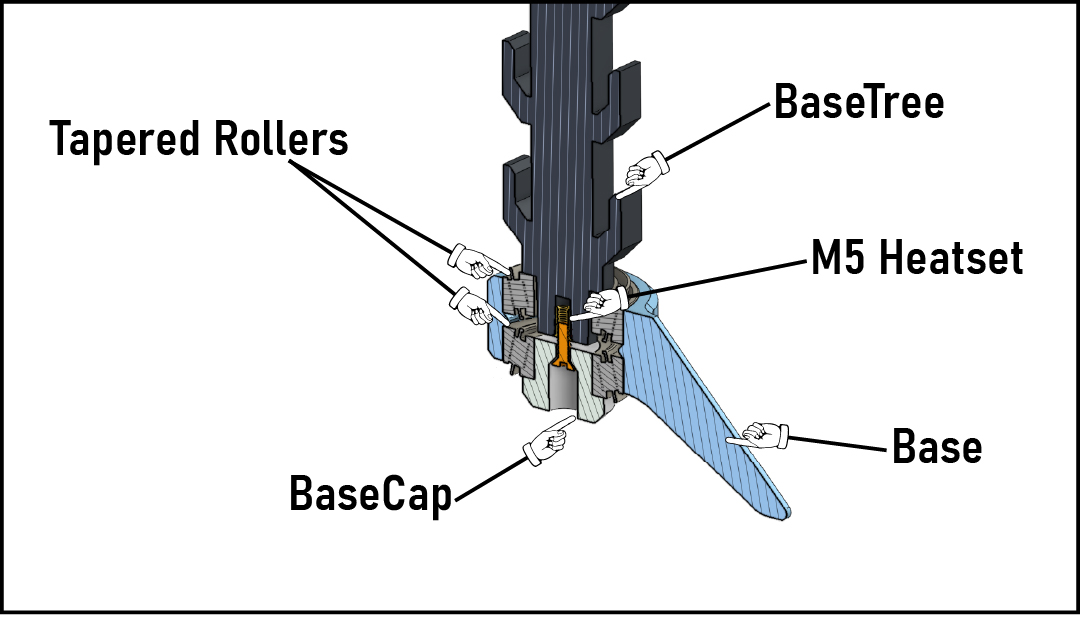
The above x-sec shows the gist of the assembly. Instead of compressing the 'tree' between two opposing tapered bearings, this one clamps the tapered bearings between the Base Tree and Base Cap. The fixed races are pressed into the Base, as shown in the below pics.
 |
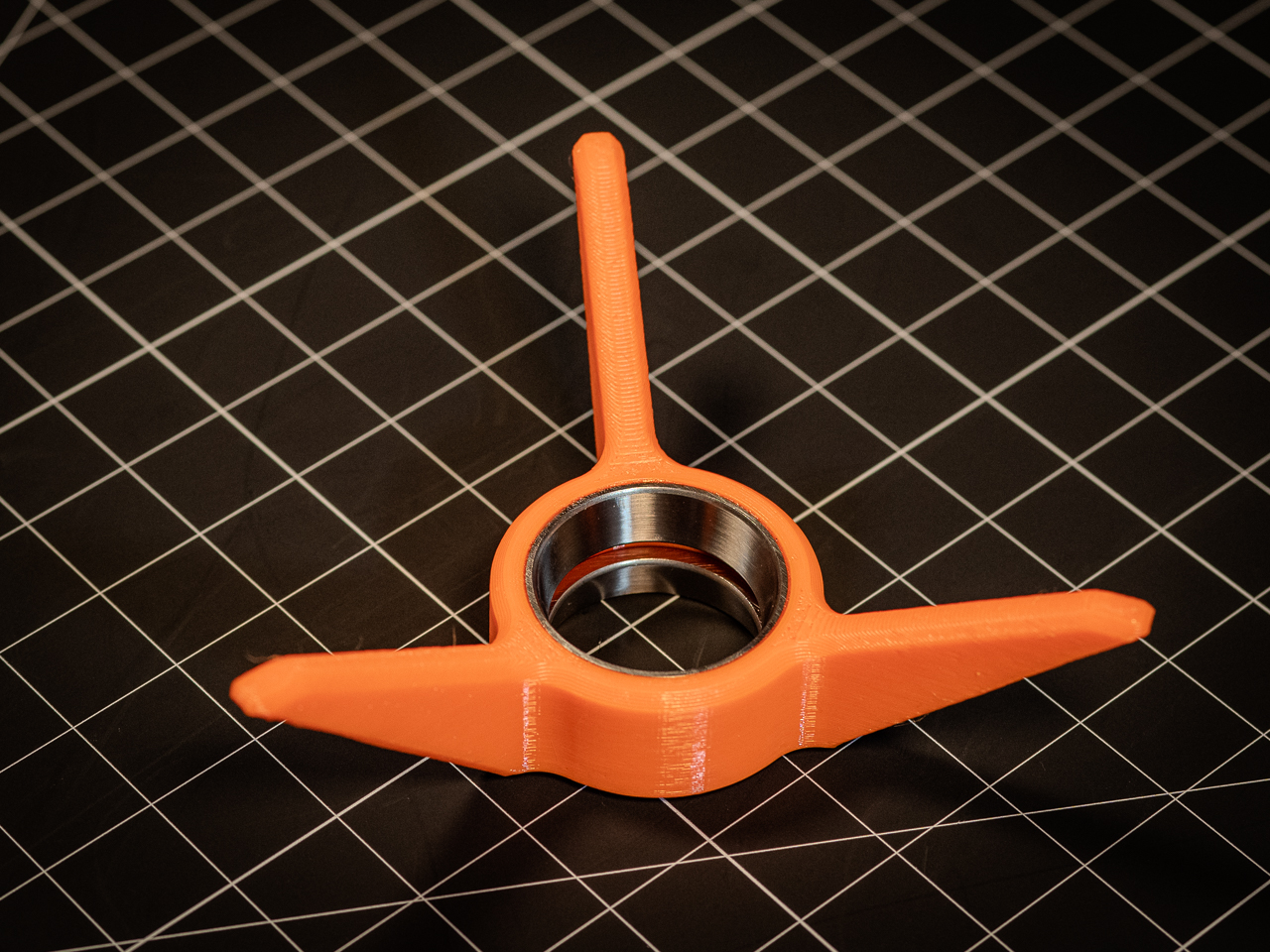 |
BOM
- Printed Parts:
- (1) - Base.stl - I used Sunlu PETG (for all of the below) @ ~$17/kg
- (1) - BaseCap.stl
- (1) - BaseTree.stl
- COTs
- (2) - 30205 Tapered Roller ~$5.5ea
- (1) - M5 Heat Set Insert - I like these or these personally
- (1) - M5x16 BHCS (or whatever head type ya like). For this one I used some from this kit
Printables | Thangs | Thingiverse
Attachments
Cable Hangers
I realized that if I pack my mess of cables onto one of these Productive Susans it would free up a whole shelf....I also really need to purge some cables...but guess this project will help me procrastinate on that for a bit longer.

Single Row
|
Double Row
|
I'm using the single row style for larger/longer cables like ethernet, HDMI, and power bricks, and the double row style for all flavor of USB, HDMI micro, etc.
So far I definitely like the compactness and organization it offers. The only thing I'm not sure about, is if i will find the stack of cables on a post setup frustrating when wanting a cable sittin in the middle. I've tried to minimize the potential for that by keeping 'like kind' on each post, so we shall see.
- Details
- Parent Category: BubsBuilds Projects
- Category: Assorted (hopefully) "Useful Stuff" Projects
A fellow Printables user recently asked me whether I thought any of my 2020 extrusion hinges would be suitable for use as the hinges for a folding table. I don’t think I would trust any of the ones I’ve made to date for this, plus, I figured a 90 degree locking mechanism would be pretty useful.
So I decided to take a stab at a hinge specifically designed for this use case.
 |
Update - Version 2
Build
BOM
- Printed Parts
- (Qty 1) Base.stl
- (Qty 4) Bearing.stl*
- (Qty 1) LockPin.stl
- (Qty 1) Retainer.stl
- COTS
- (Qty 2) M5x20 BHCS - Down to 18mm length should be ok, but you want to be sure the fastener is bottoming out in the extrusion for the hinge to function properly.
- (Qty 2) M5 tee nut
- (Qty 8) 4mmx16mm Dowel pin - You can go longer, but shorter won't work well unless you're carful with how you press them. They are intended to bottom out at 10mm depth.
- (Qty 1) 2020 Extrusion leg - Leg length of your choice, but the longer, the wobblier :)
- Tools and such
- Sand paper - Small bit of sand paper to sand the bearings to fit. I used 120 grit. Aggressive enough to not take forever, but not so aggressive as to destroy my fingertips.
- Lubricant - Although not needed, some lubricant between the bearing interfaces should reduce the plastic-to-plastic adhesion and generally reduce wear.
- Two will need to be sized appropriately to fit. The other two are not particularly sensitive on their thickness.
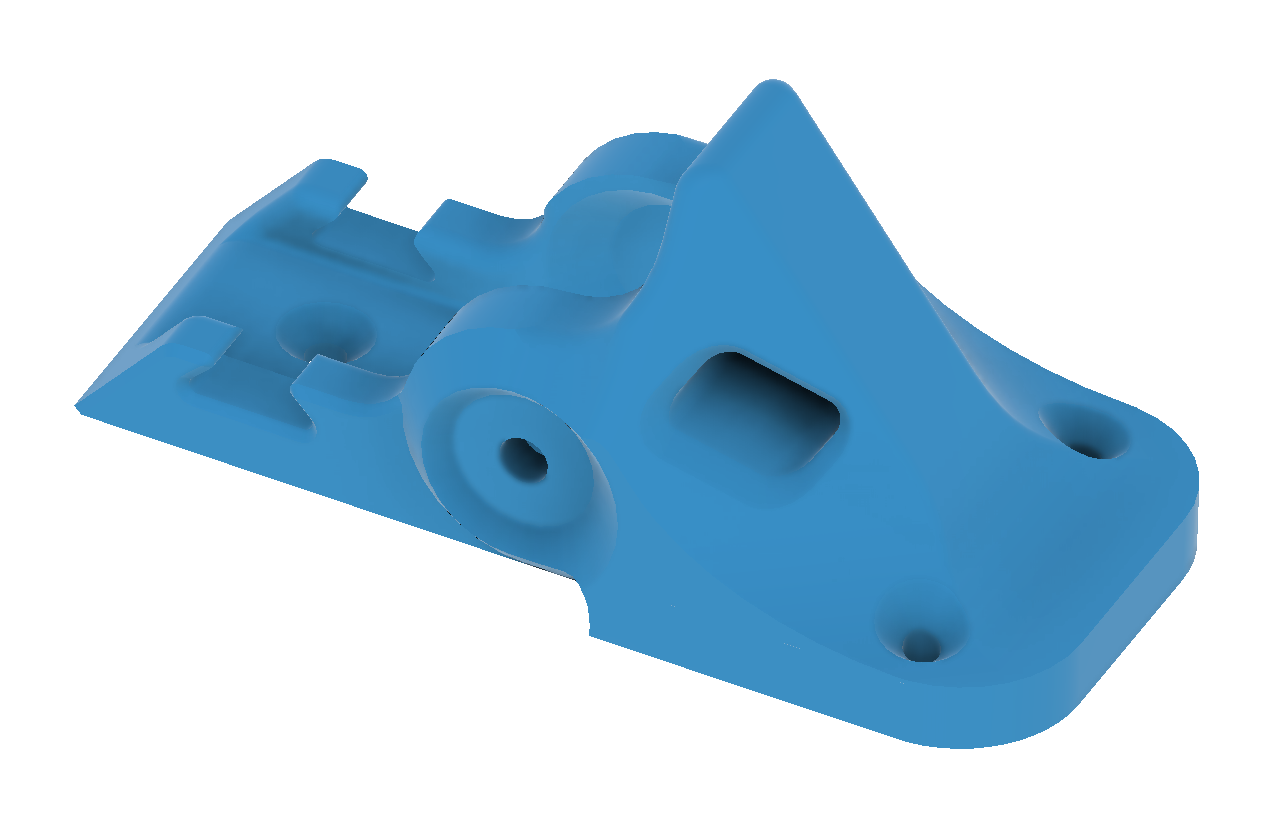 |
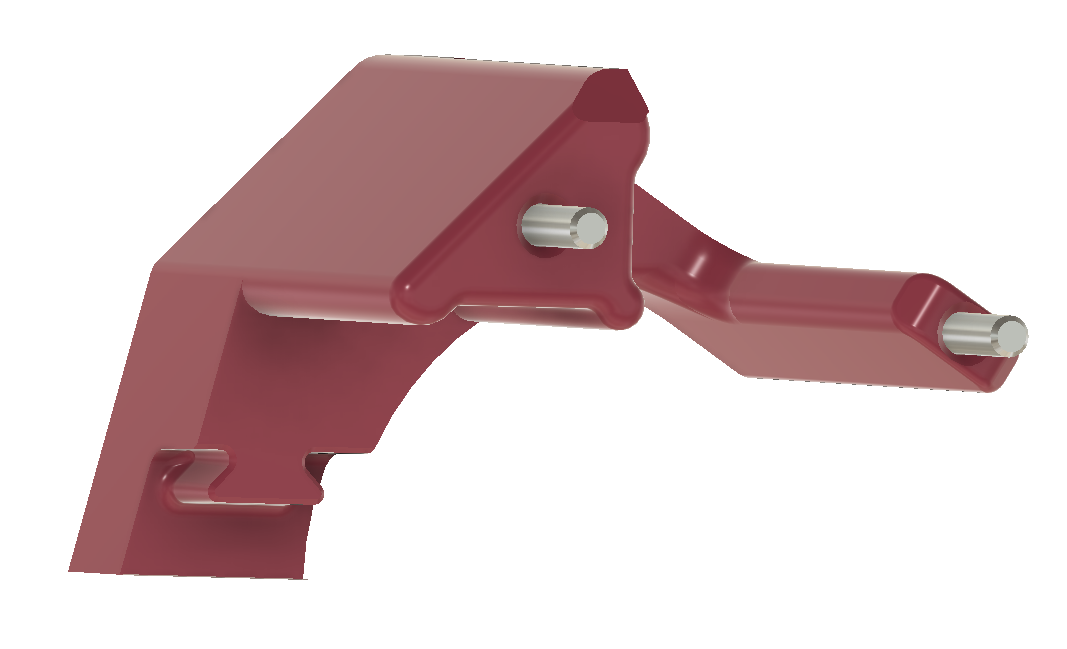 |
 |
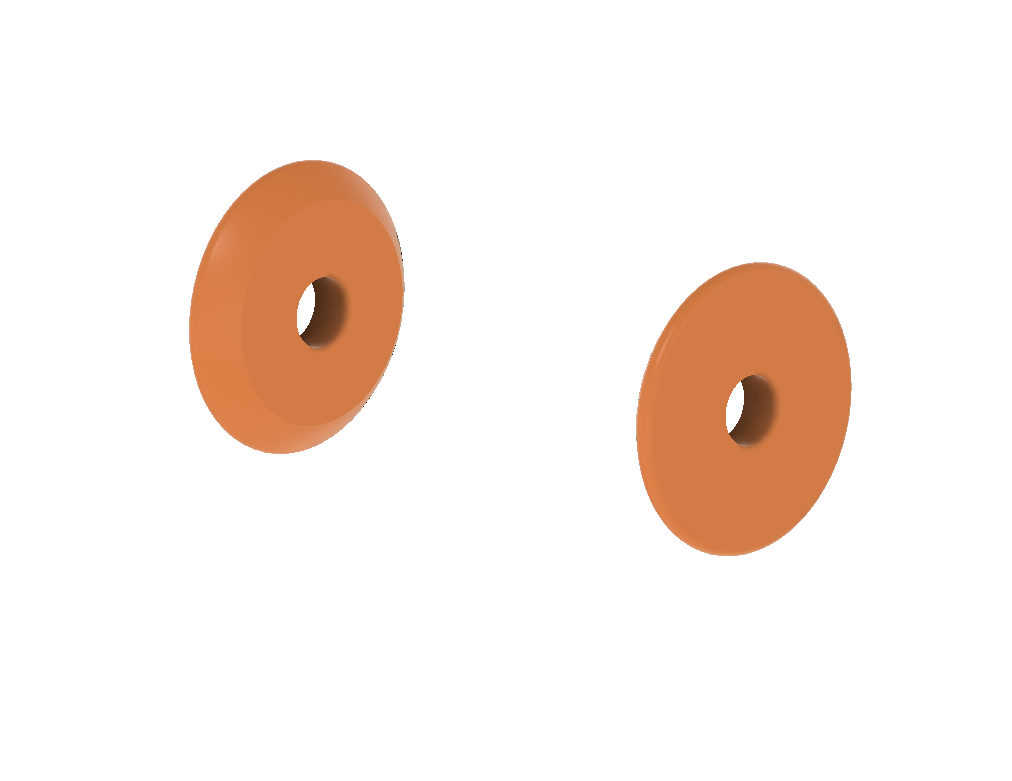 |
Build
- Put the M5 BHCS through the outer bearing, flat side facing the head of the fastener
- Slide the fastener, with outer bearing along for the ride, through the hole in the Base
- Slide inner bearing onto fastener
- Repeat on other side
- Adjust both sides fasteners so that are flush, or slighly inset from the face of the inner bearing
Design
The general design concept for the hinge is similar to the others discussed on the 2020 Aluminum Extrusion stuff page. The cross-sections below show the basic makeup of the hinge and the intended load path. The printed 'bearing' pieces have spherical radii on the contacting surfaces, and these are mated with conical surfaces on the fixed mount (blue sections in the images.)
There is one major limitation for this revised design of the hinge, and that is due to the Mount part being a single printed component, whereas these outer races on my previous hinges were 'floating' relative to each other. This is a challenge cause it means the spacing that needs to be occupied by the extrusion and bearing is now fixed. I decided that the ease of install and improved part integrity offered by a single piece outweighed the impending assembly frustrations.
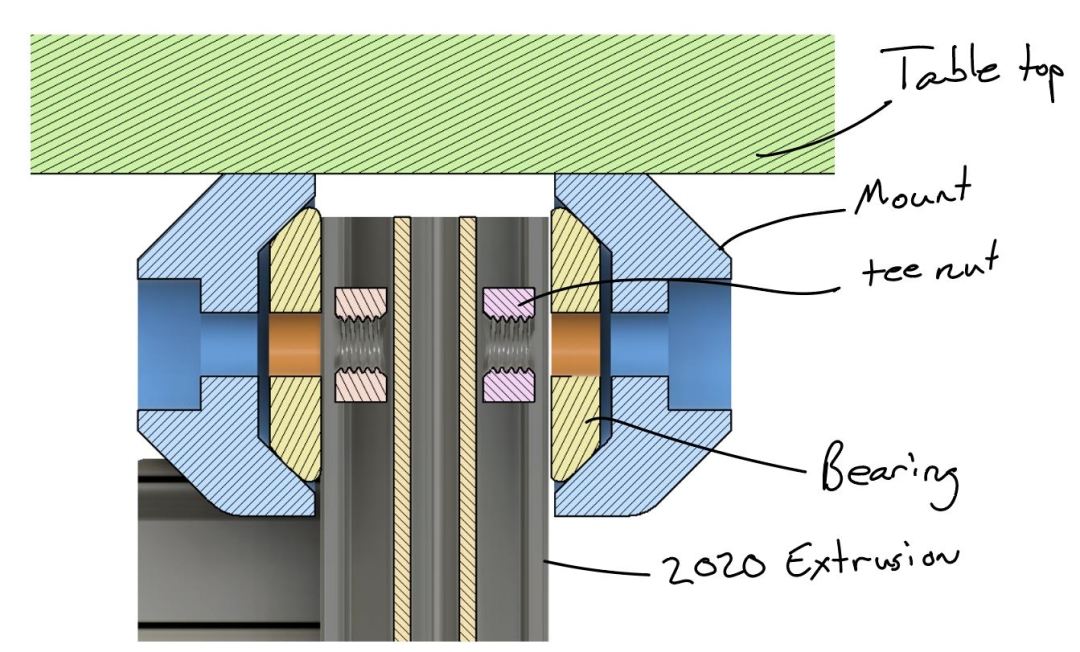 |
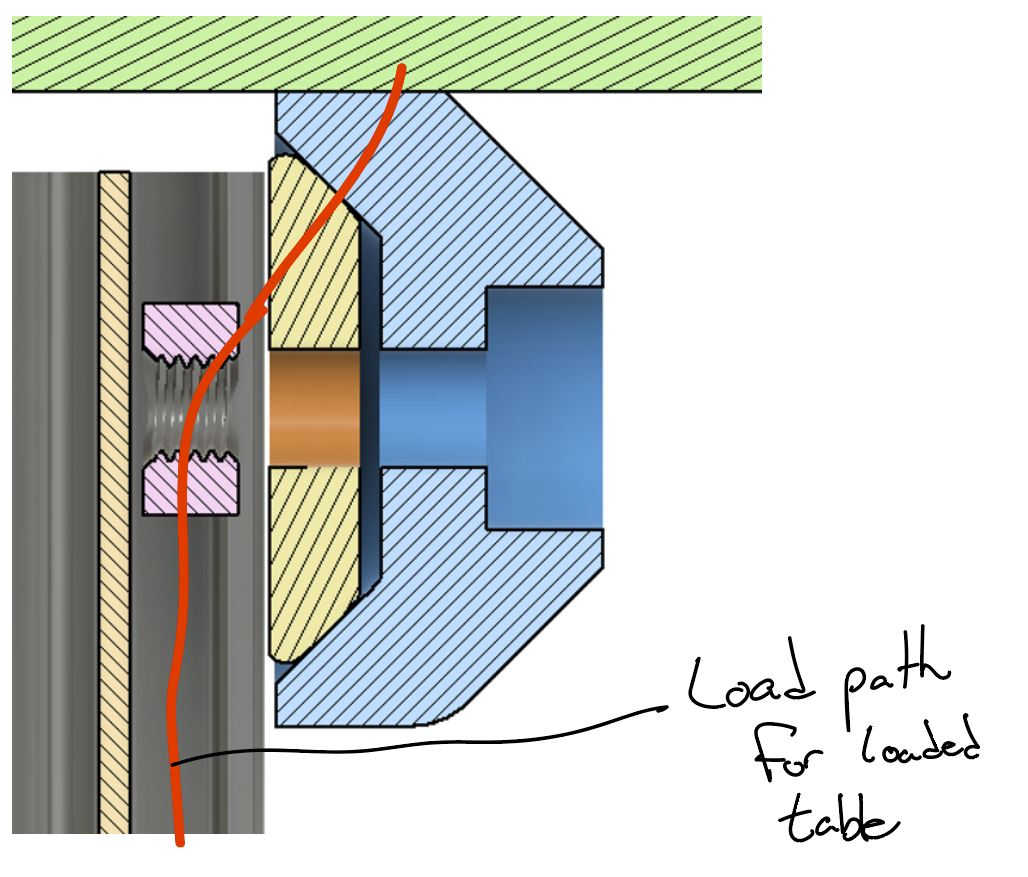 |
The fasteners (20mm long M5s) are threaded into tee nuts in the extrusion, and are driven all the way through to press against the extrusion. This keeps the stress in the bearing from being a function of how much the fastener is torqued and also keeps the fastener from loosening in operation.
When folded, the table is intended to rest on a well-supported, rigid portion of the mount block. The goal here is to avoid unexpected storage loads from damaging the hinge mechanism or lock pin.
 |
 |
BOM
- Printed Parts
- (Qty 1) MountBlock.stl
- (Qty 2) Bearing.stl
- (Qty 1) LockPin.stl
- COTS
- (Qty 2) M5x20 BHCS - Down to 18mm length should be ok, but you want to be sure the fastener is bottoming out in the extrusion for the hinge to function properly.
- (Qty 2) M5 tee nut
- (Qty 1) 2020 Extrusion leg - Leg length of your choice, but the longer, the wobblier :)
- Tools and such
- Sand paper - Small bit of sand paper to sand the bearings to fit. I used 120 grit. Aggressive enough to not take forever, but not so aggressive as to destroy my fingertips.
- Lubricant - Although not needed, some lubricant between the bearing interfaces should reduce the plastic-to-plastic adhesion and generally reduce wear.
Just can't get enough of my meandering design thoughts? Well you're in luck, I live-streamed the entire nearly 4 hour process of me designing this fella in Fusion360...I can't tell you this clearly enough, the value per unit time of watching is LOW :)
Build
The only part of this build that takes attention is fitting the bearings. It can require a bit of trial and error, but getting a good, secure fit here is very important to the hinge's performance.
The process I used was:
- Insert extra length M5 fasteners into the Mount Block. The extra length is just to make it easier to take them in and out during fit testing. I used some 30mm length SHCSs
- Slide bearings on to fasteners and retract fasteners until the end of the fastener is just slightly proud of the inner face of the bearing.
- Check fit. If you have calipers with long enough jaws, you can use calipers to measure the as-build gap. However, this is a bit tricky, as the bearing will want to rotate around on ya (damn spherical radius :) ). And/or you can just try to press in the extrusion section to check fit. Make sure that there are no burrs on the edges of the extrusion.
- Put sand paper on a flat, stable surface, and sand down the back face of each bearing. I sanded ~50um (.002") off for each cycle.
- Repeat 2-4 until you can insert the extrusion fully into the hinge. It should take a bit of force to insert, since you want preload in the bearing, but use your best judgement on how much force is too much force to avoid breaking the part and/or hurting yourself.
- Remove one fastener at a time, sliding a tee nut into position and securing one side before moving on to the other.
The Mount Block attaches to the table with two #6 wood screws (or at least that's what the holes were sized for.)
Lessons Learned / Recommendations for improvements
- Stiffening of the locking pin.
- Especially when in the storage state, but just in general I think it would be worthwhile to beef up this pin to make it both more rugged and more rigid.
- Might be nice to somehow integrate a cam-lock feature to actually put some preload into the joint when locked.
- Designing a single DOF compliance to the mount block to alleviate the tolerance stack/assembly challenges.
Subcategories
Assorted (hopefully) "Useful Stuff" Projects Article Count: 12
Like the bucket of assorted fasteners on that bottom shelf, this category is for stuff that I didn't know how to group...oh, and speaking of those fasteners, check out the little sortin fella!
2020 Aluminum Extrusion Hardware
|
Quick Bolt Sorter
|
General Purpose Turntable - Gen1
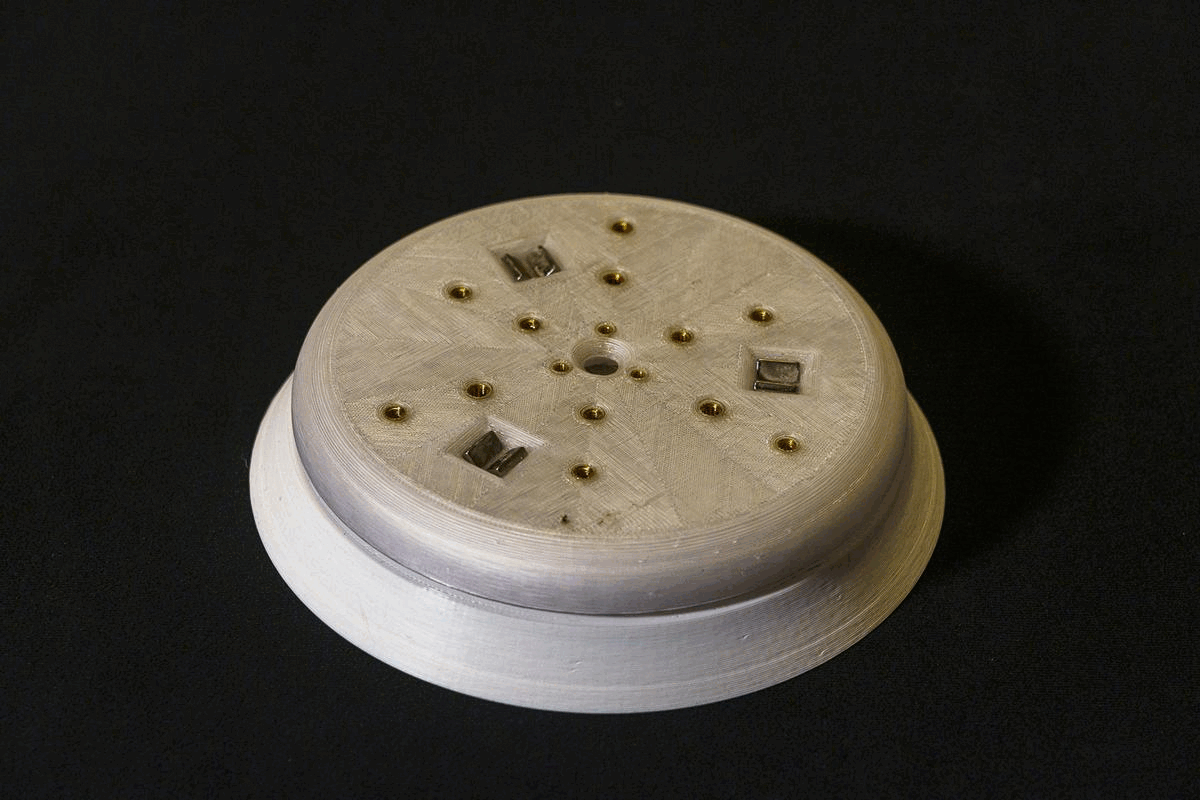
Games Article Count: 1
Generative Design Projects Article Count: 3
During the good financial decision-making times of Covid lockdowns, etc. I decided it was a good idea to buy a license for the Fusion360 Generative Design extension...Good news, I did finally pay that off :) I had worked around, and been somewhat involved in a handful of Topology Optimization/Generative Design projects through my work, and I've found the tech super interesting for some time. So after the free trial, and feeling like I was just starting to gain some level of competence in Fusion360's tool....I done did it, and bought the year. Ok, now that I'm done justifying that to myself...I mean you...
<engineering/design> What I really like about Generative Design is that it forces the designer to think about the thing they are trying to design from it's core requirements: Forces, Interfaces, and Keep Outs. I think it's far from perfect, especially given the still very primitive Design For Manufacture capabilities these tools have (among other shortcomings, but this one is certainly a big one to me.)
<precision engineering> One last also (for now), but ALSO, what I find exciting about these tools from a precision engineering perspective, is that the above-mentioned focus on forces and interfaces, these tools are extremely well-suited to kinematic/exact constraint designs! I think every one of the Generative Design projects below features at least some aspects of kinematic constraint (I say, "I think" because I may or may not be writing this before I go through my files and remind myself what all I actually made vs what I just thought about making ¯\_(ツ)_/¯ )
JFS Projects Article Count: 14
AgTech (aka finding a way to complicate and digitize gardening) Projects Article Count: 12
Hydration and Hydroponics Projects Article Count: 8
Peristaltic Pumpin Article Count: 4
A lot of projects I work on/have worked on seem to involve the controlled movement of fluids. Below is a bit of a history of my builds involving attempts at obtaining this controlled movement for incompressible fluids. I haven’t done much myself with making custom solutions for the compressible stuff, but if you’re interested in such things, I thoroughly enjoy Major Hardware’s “Fan Showdown” series :)
This article/section is by no means intended as a thorough overview on the design and operation of pumps. While I will try to give some overview on operating principles and design considerations as I go, this is mainly just going to be a wander through my personal builds and experiences.
Peristaltic Pumps
What is a peristaltic pump?
I’m sure there are innumerable sources online for (much better) detailed discussions of the workings of peristaltic pumps. So I’m just going to hit the highlights, and I’ll try to remember to find some promising links and add them below, should a deep dive seem intriguing to ya.
Basic Operation:
The fluid being pumped is carried into the pump in a compliant tubing. This tube is routed around some portion of a circular/cylindrical path around the axis of the pump and then exits the pump. This is one interesting/attractive aspect of peristaltic pumps, the fluid never has to leave the tube that it is in, making these pumps well-suited to situations where contamination and/or leaks are highly undesirable. The housing that features the cylindrical wall that the tubing is being routed along can be considered the Stator, and that is generally the nomenclature that I tend to use.

So if there’s a Stator, there must be a Rotor…? Yup, the rotor includes some set of features that extend out to some defined gap between this feature and the Stator wall. These features, which in many peristaltic pumps are rolling element bearings, pinch the tubing to the point of sealing (ideally) the tube. As the rotor turns, this contact point proceeds around the circumference. Because the pinched point of the tube is sealed, the volume of fluid in the tube ‘ahead’ of the pinch point are, as a result, pushed forward. So, keep rotating, keep pushing….pretty much as simple as that!
Pros:
- Positive Displacement Pump
- Because the pinch point is (ideally) fully sealing the tubing, the amount of fluid moved is directly proportional to the movement of the pump. This makes them very good choices for things like dosing pumps or other applications where the desired volume of fluid to be moved needs to be deterministic.
- This is a large driver for my initial interest in using peristaltic pumps. Their deterministic flow is/was very attractive for my plant growth experiments. They can give very repeatable watering volumes and nutrient concentrations.
- Fluid Isolation
- Because the fluid never leaves the tubing, these pumps can be suitable for moving hazardous materials. For example, I have been using a peristaltic pump for transferring 99% IPA
- Relatively Simple Construction
- Because the fluid does not have to be sealed within the pump, these pumps lend themselves well to DIY builds. No shaft seals, gaskets, etc. or complex (at least to do well) impeller design needed.
- Self-priming and Head height
- If well-sealed, these pumps are capable of self-priming (and even pumping air) and of achieving pretty impressive head heights (the measure of how high above the pump it can pump a column of water)
Cons:
- High drive torque
- Because of the preloading needed against the tubing, and the rolling friction, even with good rolling elements (more below on this), it can be quite easy to end up with designs that require quite a lot of drive toque.
- Tubing wear
- With the relatively large deformation and high number of cycles, the tubing will eventually fail, either due to material wear, fatigue cracking, or who knows what else. Because this failure mode can cause fluids leaking into your pump not designed to experience this fluid, this failure can potentially be quite problematic. So the use of high-quality tubing material and a plan for periodic maintenance, are worthwhile.
Test Build 1
A couple of years back, I had a concept for an in-line-mixing hydroponics system. The idea being that the supplies to the system would be just pure water and nutrient concentrates, and a series of pumps and valves would allow precise dosing mixes to each target plant in a system (I refer to this concept as Rail Yard Hydro, since it moves the fluids around the tubing network quite like rail cars are moved around a rail system. I’m planning to add a separate page diving into that one a bit deeper since it is the design scheme I am using in my current projects.)
Well, to facilitate this plan, I wanted to find an option for a dosing pump that I could integrate in to my control system (aka Arduinos and Raspberry Pi’s :)). Unfortunately, I quickly found that a servo-driven peristaltic pump could easily set me back north of $100….so I set out to spend many multiples of that making my own!
Actually, when I saw the pricing, I decided I should see if I could make myself a cheapo, manual version that I could use to just test out some basic questions on the Rail Hydro idea (mainly verifying that I could induce good material mixing in-line and that there was no cross-contamination between fluid reservoirs.) And so, ‘twas this endeavor that resulted in the pump I’m apparently referring to as “Test Build 1”
Design Objectives:
- Be a peristaltic pump
- Provide a full seal (at 100mm head)
- Be hand-cranked
- Not require any parts that would have to be ordered (I’m impatient)
The Build
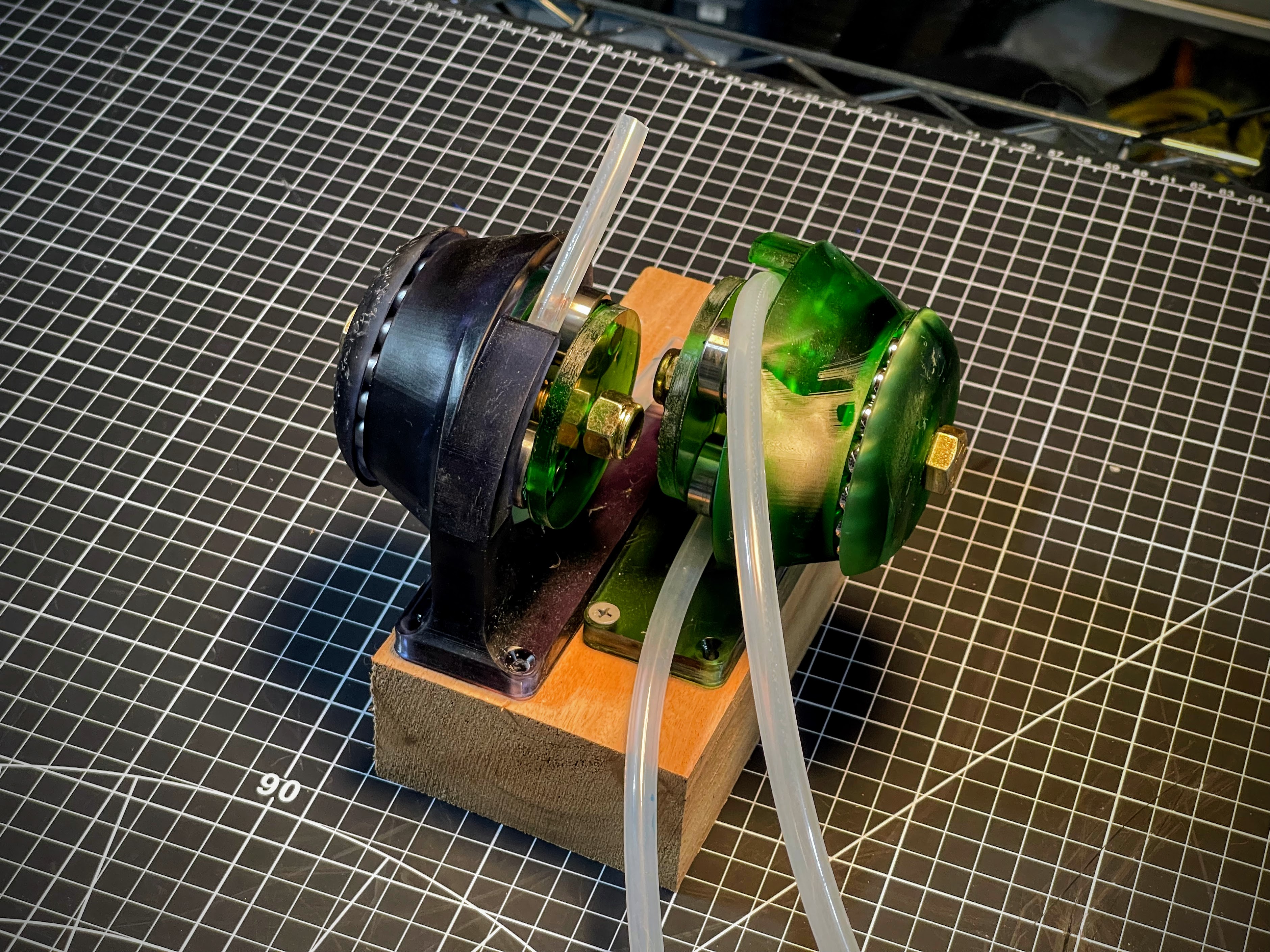
She ain't pretty (especially after a good while of getting knocked around), but the pic above shows the dual pump setup I rigged up for my testing needs. I was VERY pleasantly surprised that, other than a tweak to the hand wheel, these things worked pretty damn well!

I decided upfront that I was going to go with a resin printed build, because I thought the high stiffness and good surface finish throughout the 'pinch region' would give me a better chance. Since I was already going to have the good surface roughness, I might as well also integrate the main bearing into the printed parts.
In the image of the model, below, the Stator is the part shown in green, and the Rotor is shown in blue(ish.) Riding on the rotor are roller skate bearings to provide the contact with the tube. Race 1 has v-grooves on both sides of the race, providing the main constraint for locating the rotor, and Race 2 has a v-groove on the Stator, but only a single plane of contact on the Rotor side. This keeps from over-constraining the bearing.
 |
 |
The absurdly overkill bolt running through the center is a real showcase of "using what I had on hand" :) in that these were the only bolt/nut sets I had on hand with the length I was looking for.